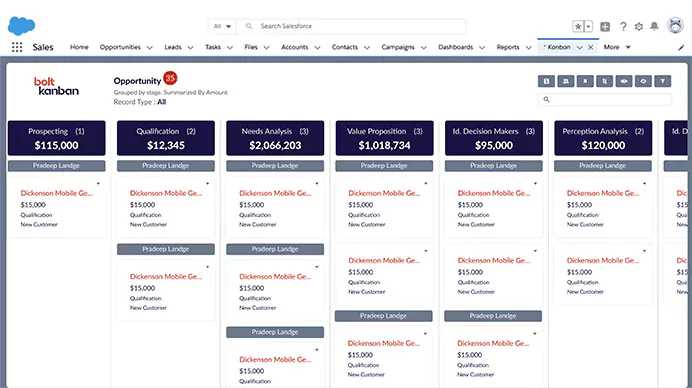Salesforce had introduced Kanban view when it released Lightning UI a few years back. The Kanban is a powerful way to visualize your data and very useful to get insights. However, the Salesforce Kanban has significant limitations due to which it is not widely used today.
The Kanban cards are not customizable, they only display standard fields, and column totals are based on standard amount field for the opportunities which are displayed on the page. These limitations prevent the Sellers from visualizing and fully understanding their pipeline. Furthermore, Salesforce Kanban cannot provide the Forecast view, making it impossible for the sellers to keep track of their committed deals.
At Bolt Today, we decided to provide a logical extension to this Kanban functionality.
- Bolt Kanban is natively built on Salesforce with additional functionality, and Salespeople are already familiar with Kanban, so no additional training is required.
- Multiple views can be created to slice and dice the data. E.g. on Opportunities, you can create a Pipeline view (using opportunity stages) and another Forecast using Forecast Category. The possibilities are endless.
- Salesforce Admins can include Bolt Kanban views on any existing pages simply by drag & drop using Lightning App Builder.
- Salespeople can keep track of their pipeline as well as committed deals (Forecast)
- Quick actions such as creating activity, moving the deal forward, etc. can be performed right there
- Sellers can filter based on Timespan (Current Month/Quarter/Year etc.)
- Salespeople can consolidate different deal types for the customer in a single view
- Managers can group the deal by Sellers, and do quick daily sales reviews